Would you like to skip the queue?
O’Briens in Victoria Square, Deli Lites on Lombard Street and soon another delicious deli, will all be testing the Little Deli app. Find out more below, on how to get ordering from these great delis.
O’Briens in Victoria Square, Deli Lites on Lombard Street and soon another delicious deli, will all be testing the Little Deli app. Find out more below, on how to get ordering from these great delis.
To send out the app, we need your email address. By getting this, we can send you out an invitation from the 'Hockey App'. The 'Hockey App' is an app, which help trial apps download on to an iPhone.
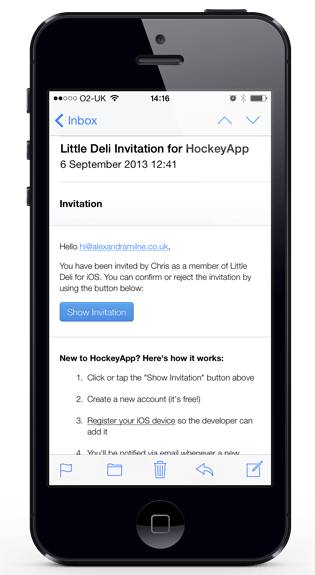
Simply accept this invite by clicking "Show Invitation", and then follow the steps, all on your iPhone. Be sure to accept this invite on your iPhone, and not your computer.
We will now have your unique iPhone code and can send you the Little Deli app. The app will be sent out to new testers, every few days.
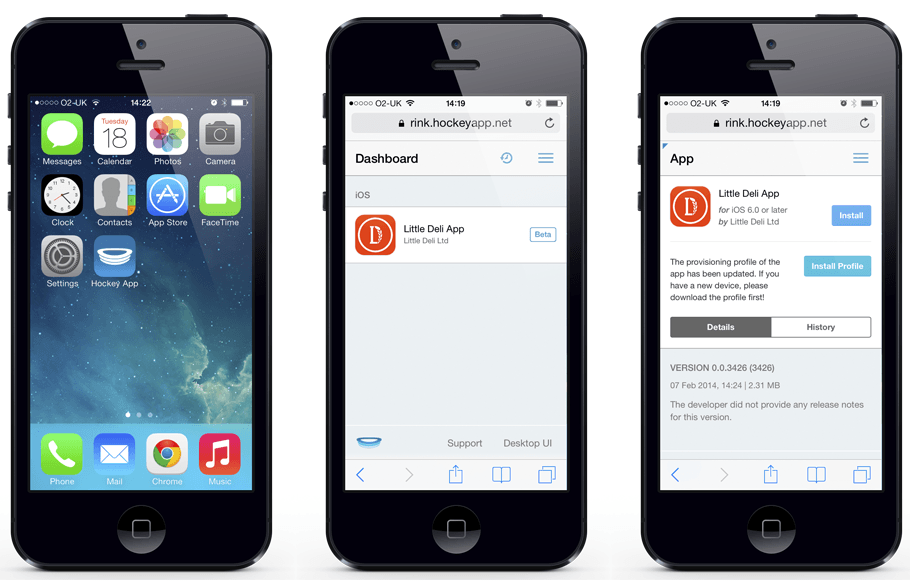
When originally registering in Step 2, the Hockey App icon will have downloaded on to your iPhone. When you receive an email about a "New Version of Little Deli App Available", go to the Hockey App, tap the Little Deli orange icon, tap "install profile" and then tap "install" app.

The Little Deli beta app will now be on your phone. Open it up, check out the delis and if you’re close by, order lunch, skipping those beautiful deli queues.